Introduction
In the world of video editing, transitions play a crucial role in enhancing storytelling, maintaining flow, and keeping the audience engaged. Whether you’re a professional filmmaker, a YouTuber, or a social media content creator, smooth and creative transitions can make your videos stand out. Transitions Toolbox for Adobe After Effects is a game-changing plugin that provides an extensive collection of high-quality transitions, making it easier than ever to add cinematic flair to your projects.
This powerful tool eliminates the need for complex keyframing or manual animation, allowing editors of all skill levels to create stunning transitions with just a few clicks. With 2,652 transitions, 45 sound effects, and a user-friendly interface, Transitions Toolbox is designed to streamline your workflow while delivering professional results.
In this article, we’ll explore why Transitions Toolbox is a must-have for video editors, its standout features, and how it can transform your creative process.
Why Transitions Toolbox?
- Limitless Creativity: Transitions Toolbox offers an extensive library of transition effects, ranging from classic fades to stunning, innovative transitions. Whether you’re working on a cinematic masterpiece or a marketing video, you’ll find the perfect transition to elevate your content.
- User-Friendly Interface: Don’t let complex software intimidate you. is designed with simplicity in mind, ensuring that both beginners and seasoned professionals can harness its power effortlessly. You can craft stunning transitions with just a few clicks.
- Customization at Your Fingertips: Each transition effect is highly customizable. Adjust the timing, direction, color schemes, and more to match your unique vision and branding. Transitions Toolbox empowers you to tailor transitions to your specific project requirements.
- Unmatched Quality: We understand the importance of delivering top-notch quality. All transitions within are meticulously crafted to ensure high-resolution, seamless playback, and compatibility with your projects.
- Expert Support: Our dedicated customer support team is available 24/7 to assist you with any questions or issues you may encounter along the way. We’re here to ensure your experience with Transitions Toolbox is nothing short of exceptional.
Elevate Your Storytelling:
Transitions are more than just visual effects; they’re storytelling tools. Transitions Toolbox, you’ll be able to convey your narrative with finesse and precision. Whether you’re transitioning between scenes, emphasizing key points, or creating artistic visual effects, empowers you to communicate your message effectively.
Join the Transitions Toolbox Community:
you’re not just purchasing a product; you’re joining a community of creative minds. Share your work, exchange ideas, and collaborate with fellow enthusiasts who, like you, are passionate about taking their video projects to new heights.
Don’t miss the opportunity to elevate your After Effects projects with Transitions Toolbox. Download it today and open the door to a world of endless creative possibilities. Revolutionize your storytelling, captivate your audience, and make your mark in the world of visual content creation.
Get started with Transitions Toolbox and create transitions that will leave a lasting impression on your viewers. Your journey to visual excellence begins now!
Project Features
- After Effect CC2018 and Above
- 2652 Transitions
- 45 Sound FX
- Powered by AtomX
- One-click workflow
- Built-in Customizer
- Easy installation
- Free updates
- No Plug-ins required
- Easy Customize and really fast render!
Why Choose Transitions Toolbox for After Effects?
1. Limitless Creative Possibilities
unmatched variety of transitions, from classic fades and slides to dynamic 3D effects, glitch transitions, and cinematic wipes. Whether you’re editing a corporate video, a wedding film, a vlog, or a high-energy promo, you’ll find the perfect transition to match your style.
2. One-Click Workflow
No more spending hours tweaking keyframes or adjusting effects manually. With one-click application, you can instantly apply transitions to your timeline, saving valuable editing time. Simply drag and drop the transition between clips, customize if needed, and render—it’s that easy!
3. Fully Customizable Effects
Every transition in the toolbox is fully adjustable. You can modify:
Speed & Duration – Control how fast or slow the transition plays.
Direction & Angle – Change the movement of wipes, slides, and spins.
Color & Opacity – Match transitions to your project’s color scheme.
Blending Modes – Add extra depth with overlay effects.
This level of customization ensures that your transitions blend seamlessly with your footage while maintaining a unique touch.
4. High-Quality Motion Graphics & Sound Effects
Transitions Toolbox doesn’t just offer visual effects—it includes 45 professionally designed sound effects to enhance the impact of each transition. Syncing audio with visuals has never been easier, giving your videos a polished, professional feel.
5. No Plugins Required
Unlike many After Effects plugins that rely on third-party dependencies, Transitions Toolbox works natively within After Effects (CC2018 and above). This means no additional installations, no compatibility issues, and a smoother editing experience.
6. Optimized for Fast Rendering
Nobody likes waiting for slow renders. Transitions Toolbox is engineered for efficiency, ensuring quick previews and fast export times without sacrificing quality.
7. Free Updates & Continuous Improvements
When you invest in Transitions Toolbox, you gain access to free future updates, meaning new transitions and features will be added over time at no extra cost.
Who Can Benefit ?
✔ Video Editors & Filmmakers
Enhance your films with cinematic transitions that elevate storytelling.
✔ YouTubers & Content Creators
Keep your audience engaged with dynamic cuts and smooth scene changes.
✔ Social Media Marketers
Create eye-catching Instagram Reels, TikTok videos, and Facebook ads with trendy transitions.
✔ Motion Graphics Designers
Speed up your workflow with pre-built animations that can be customized in seconds.
✔ Wedding & Event Videographers
Add elegance and professionalism to wedding films and event highlights.
How to Use Transitions Toolbox in After Effects
Step 1: Install the Toolbox
Download the pack.
Drag and drop the preset files into your After Effects presets folder.
Restart After Effects to access the transitions.
Step 2: Apply Transitions
Open your project in After Effects.
Locate the presets in the Effects & Presets panel.
Drag your desired transition between two clips on the timeline.
Step 3: Customize (Optional)
Adjust duration, direction, colors, and other settings in the Effects Controls panel.
Add sound effects from the included library for extra impact.
Step 4: Render & Export
Once satisfied, render your project and enjoy seamless, professional transitions!
Final Thoughts: Why Transitions Toolbox is a Must-Have
In today’s fast-paced digital world, efficiency and creativity are key to producing standout video content. Videohive Transitions Toolbox V2 for After Effects empowers editors with:
✅ A massive library of 2,652 transitions
✅ One-click application & customization
✅ No plugins required
✅ Fast rendering & smooth playback
✅ Free updates & dedicated support
Whether you’re a beginner or a seasoned pro, this toolbox will save you hours of work while giving your projects a cinematic, professional edge.
Ready to Transform Your Videos?
Download Transitions Toolbox today and take your video editing to the next level! 🚀

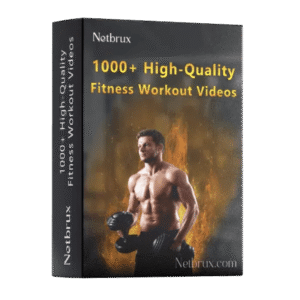
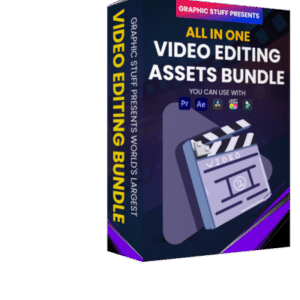
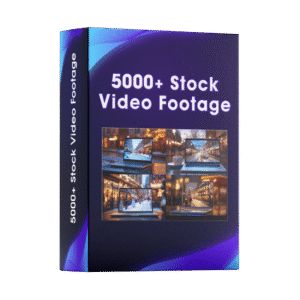
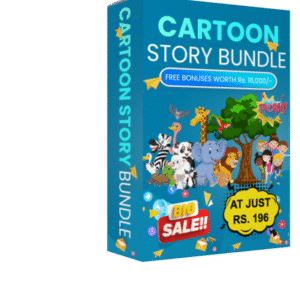
Reviews
There are no reviews yet.